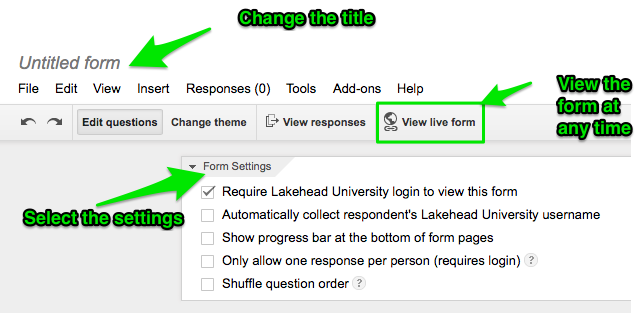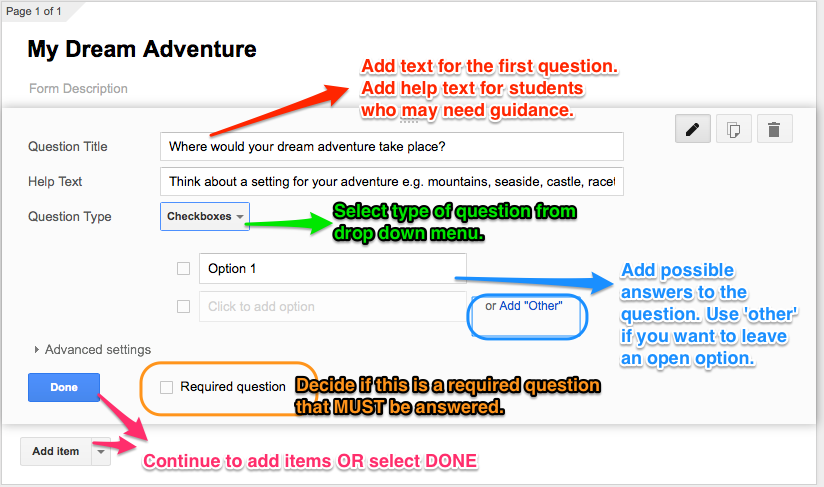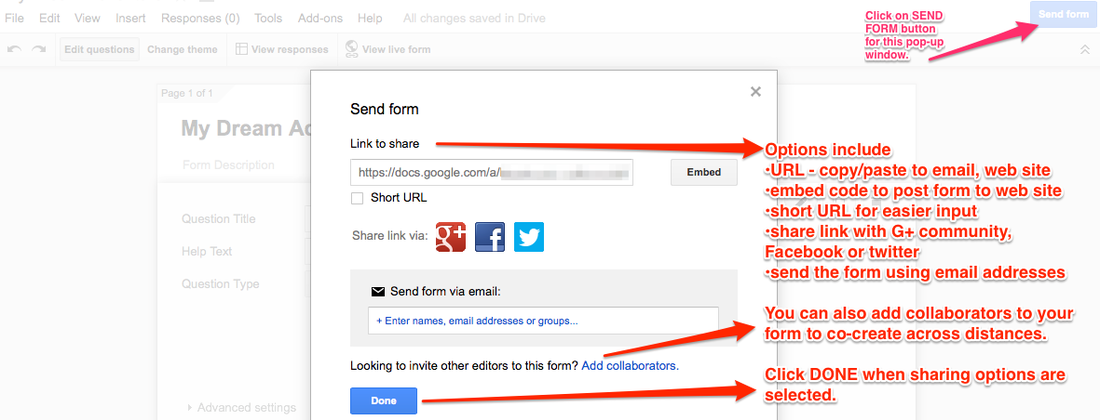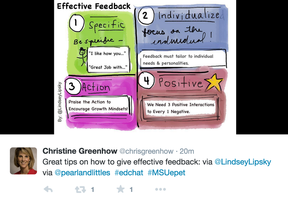 Effective Feedback - specific, individual, action, positive
Effective Feedback - specific, individual, action, positive
Using Web 2.0 instant feedback options
Applying open, free, Web 2.0 tools is an easy way to get instant feedback from your students about how and what they have learned. This can be an exit ticket at the end of class, a one question poll, or a more extensive survey style response. These types of instant feedback response systems depend on the availability of mobile or computer technologies for each student, so will have limited applicability to elementary classroom contexts. However, they are worth taking time to explore since their applications reach beyond the classroom walls and can engage parents with their children in providing information and feedback about teaching and learning.
Applying open, free, Web 2.0 tools is an easy way to get instant feedback from your students about how and what they have learned. This can be an exit ticket at the end of class, a one question poll, or a more extensive survey style response. These types of instant feedback response systems depend on the availability of mobile or computer technologies for each student, so will have limited applicability to elementary classroom contexts. However, they are worth taking time to explore since their applications reach beyond the classroom walls and can engage parents with their children in providing information and feedback about teaching and learning.
|
There are many available tools for gaining feedback. You are not limited to this list if you find other tools to explore.
You can extend your learning with Google Forms a bit further since this is available to you through your email account. Some school districts have access to Google Docs and can use Forms for student assessment. |
|
|
If this form does not work, HERE is the LINK to this FORM.
|
|
Steps to create a Google FORM.
|
Using Socrative (http://www.socrative.com/) to assess for/of/as learning. Depending on the purpose and intention of the quiz or poll, Socrative can provide a quick response to ensure teachers understand what students know, need, or can do. Watch this video to learn more about using Socrative in the classroom.
One blog post – Students as Questioners - links Socrative with Bloom’s Taxonomy and outlines how to structure questions in a variety of formats. |
|
Quick feedback responses can also be acquired using handheld Senteo units. These work with Smartboard technologies and Notebook software. Some schools have a set of these handheld devices that can be used to quickly assess student progress with a topic or unit of study.