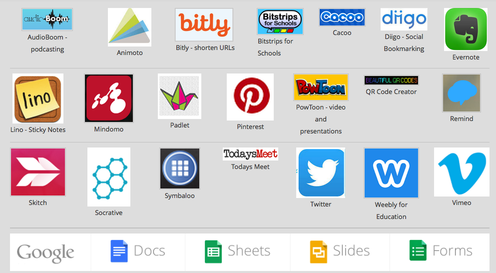Learning about Digital ToolsWhen making decisions about why, where and when to integrate digital tools into the classroom, teachers need to be aware of the tools that are available. The challenge is keeping informed when tools are developed and adapted to educational contexts. Here we will explore and learn about tools that can be accessed, analyzed and used to create digital content by teachers and their students. We will apply a PMI (Plus, Minus, Interesting) chart to each of these various digital technologies as they are integrated into this digital work.
|

Animoto:

AudioBoom:

Bitly:

Bitstrips for Schools:

Cacoo:

Diigo:

Evernote:

Lino:

Mindomo
- Link to YouTube video playlist tutorials on how to use Mindomo

Padlet:

Pinterest:

PowToon:
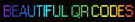
QR Code - Creator and Reader

Remind:

Skitch:

Socrative: Teacher & Student:
Tips and Links: TPACK iPad project in schools Video: Socrative 2.0 new version free clicker system 2014 tutorial |
|

Symbaloo:

Today's Meet:

Twitter: - focussing on educational applications of this technology tool

Vimeo:

Weebly:

Google Docs: word processing, presentation (slides), spreadsheet, drawing, and forms (surveys)